5 min read
Masterminding your strategy for ethical AI with a conscience
In an era where AI is reshaping the very fabric of our digital world, as a Digital Leader you’re not only a pioneer of technology advancement but a...

There has been a huge increase in the use of Microsoft Teams to support the shift to home working during the COVID crisis. If you haven’t already, now is probably a good time to take stock of how it’s being used, the benefits it has brought your business, and whether you have the right user guidance and governance in place.
Teams is so much more than a tool to facilitate online meetings. It enables you to build collaborative workspaces that provide single-point access to conversations, files, notes, and tasks. At its core it brings together the features of Skype (chat and conferencing), SharePoint and OneDrive (content & file sharing), OneNote (note-taking), Planner (project management), and Stream (video), plus the ability to integrate other tools and applications such as GSuite, Trello and Salesforce in the same workspace.
Another way to look at Teams is as a user interface that taps into all the different features and functionality of Office 365 and, through APIs, enables you to integrate with other tools. It is such a powerful application and the opportunities are endless to build rich collaboration hubs that put everything your team needs to get a project done at their fingertips.
To get the most from this versatile software, guidance and good governance are vital, giving your workforce the freedom to explore and exploit the potential of Teams without comprising security, wasting time though duplication of effort or creating an uncontrolled sprawl of Office 365 Group and Teams workspaces.
There’s a lot more to think about in managing and governing your Teams environment than you might think and it is vital to strike the right balance between governance and usability to make sure that you deliver the best user experience.
A key element of governance in Teams is Office 365 Groups. Groups let you choose a set of people that you wish to collaborate with and easily set up a collection of resources (such as a shared Outlook inbox, shared calendar or a document library) for those people to share. Getting the management of Groups right goes a long way to addressing some of the governance challenges in Teams and Office 365. Generally, these include:
How Teams are added, considering aspects such as building from an existing group or from scratch, private vs. public and external access.
Ongoing management of Teams including re-certifying permissions and metadata, reports on what Teams there are, who has access, how they are being used and correcting non-compliant actions.
How and when Teams should be closed when projects or their purpose has ended and what happens to data and artefacts. Expiration settings have a limited effect and some manual clean-up is usually required. Additionally, care is needed on who can delete Teams as valuable information could be easily lost.
The bottom line is that governance needs serious thought, not only in Teams but across Office 365 overall, and the level of governance must allow for a workable balance between usability and freedom of action for your users while ensuring that policies and procedures are being followed.
Teams is still a relatively new tool and, for many organisations, it will only have been introduced this year. While it undoubtedly offers a whole new world of collaboration opportunities, it is essential to give your staff clear guidance on its use and to embed good practice to help drive optimal value.
Guidance should cover all aspects of Teams, including practical direction on feature usage as well as advice on etiquette for getting the best from the software. This should cover:
This can be provided through simple “how to” guides or build a custom training portal through the excellent Microsoft Learning Pathways tool.
For more advanced users and developers, Microsoft provides a wealth of information and guidance on building Teams apps, integrating bots and extensions here.
Our digital workplace experts have extensive experience of helping organisation establish effective governance of Office 365 and Teams. Getting your governance right will help create the right environment for your users to explore and exploit Teams and Office 365 overall without intrusive and obstructive controls. Arming the workforce with the right knowledge of what Teams can do and providing guidance on how to use it will maximise the value you get from the platform and your investment. For advice and support on your Microsoft Teams governance strategy from our team, get in touch.
Back to all insights
5 min read
In an era where AI is reshaping the very fabric of our digital world, as a Digital Leader you’re not only a pioneer of technology advancement but a...
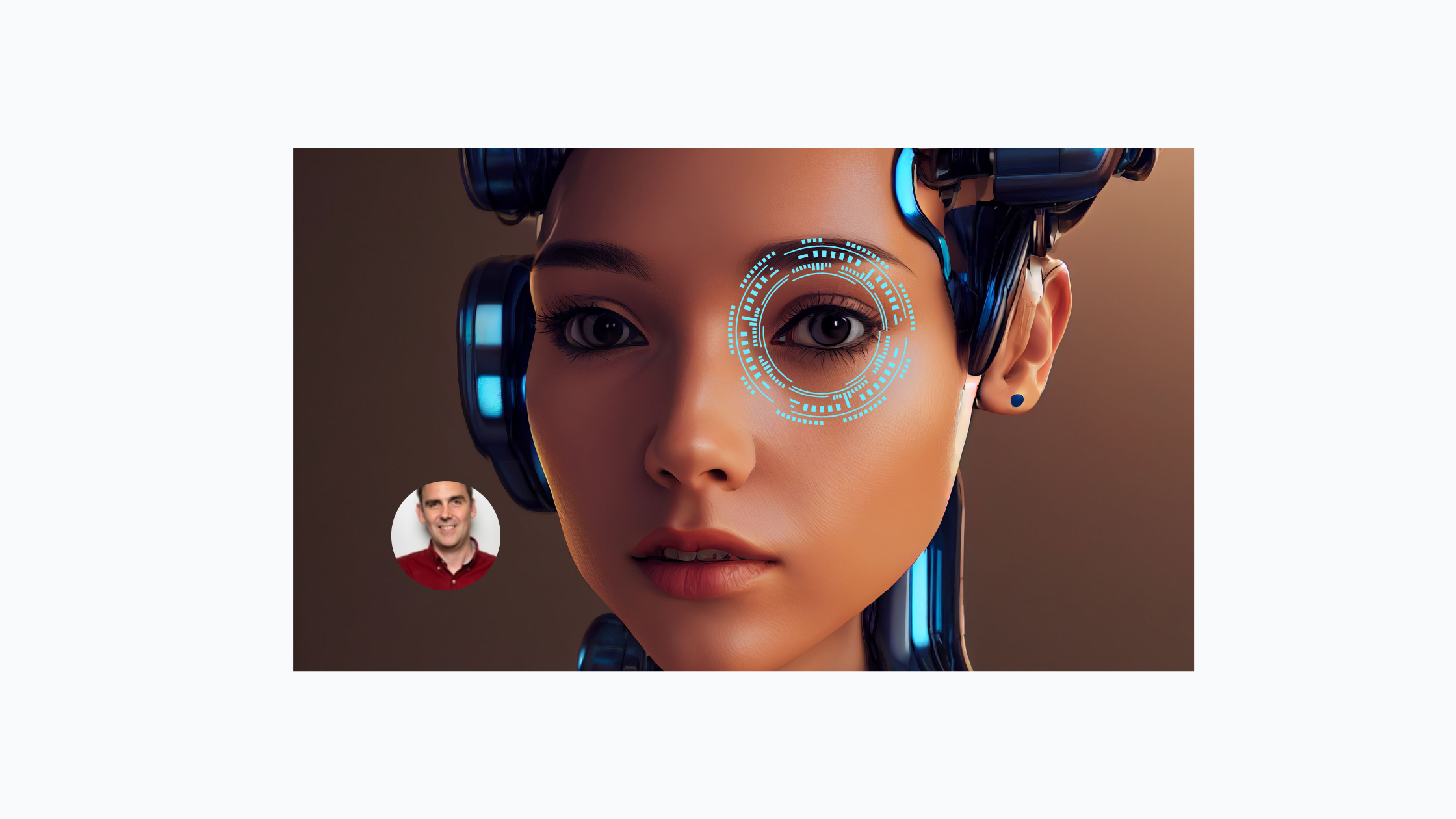
4 min read
Generative AI is beyond a fun toy to illuminate your children's bedtime stories (try that if you haven’t!), but now a formidable asset for CIOs to...

4 min read
If ever there was a strong case to accelerate cloud and climate sustainability, look no further than the power of AI. It could offer significant...
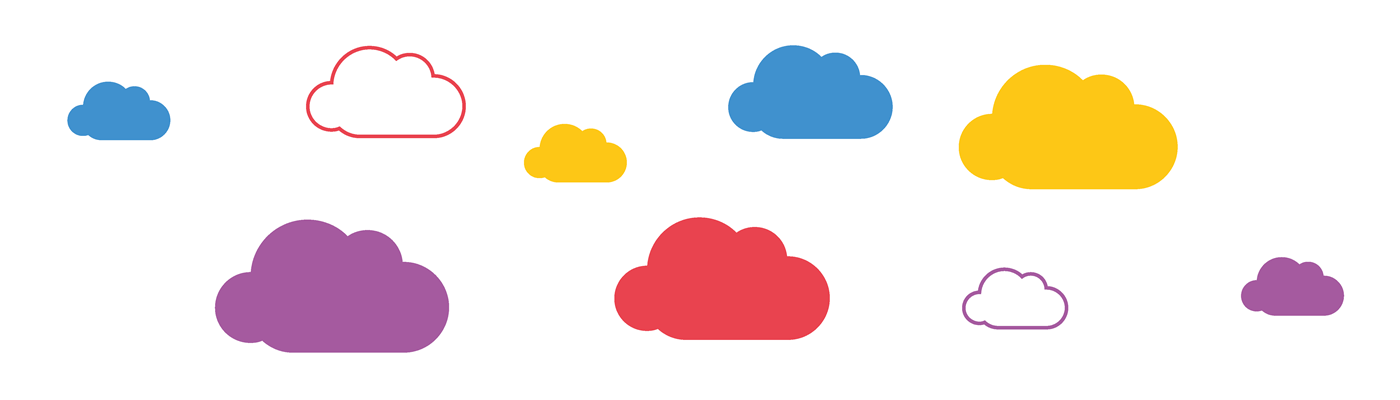
Office 365 is a hugely powerful and impactful platform that has the potential to massively improve communication, collaboration, information sharing,...

More than ever before, businesses recognise that digital technology has the power to help them achieve their strategic goals faster. The world has...
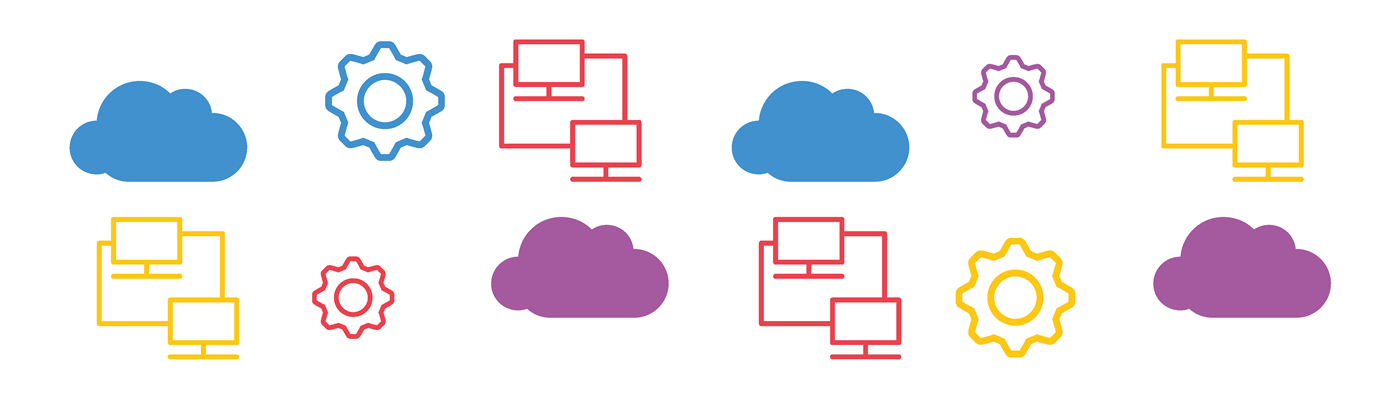
Since its launch in 2013, the Cloud First policy has been one of the UK government’s flagship technology policies, with many public sector...